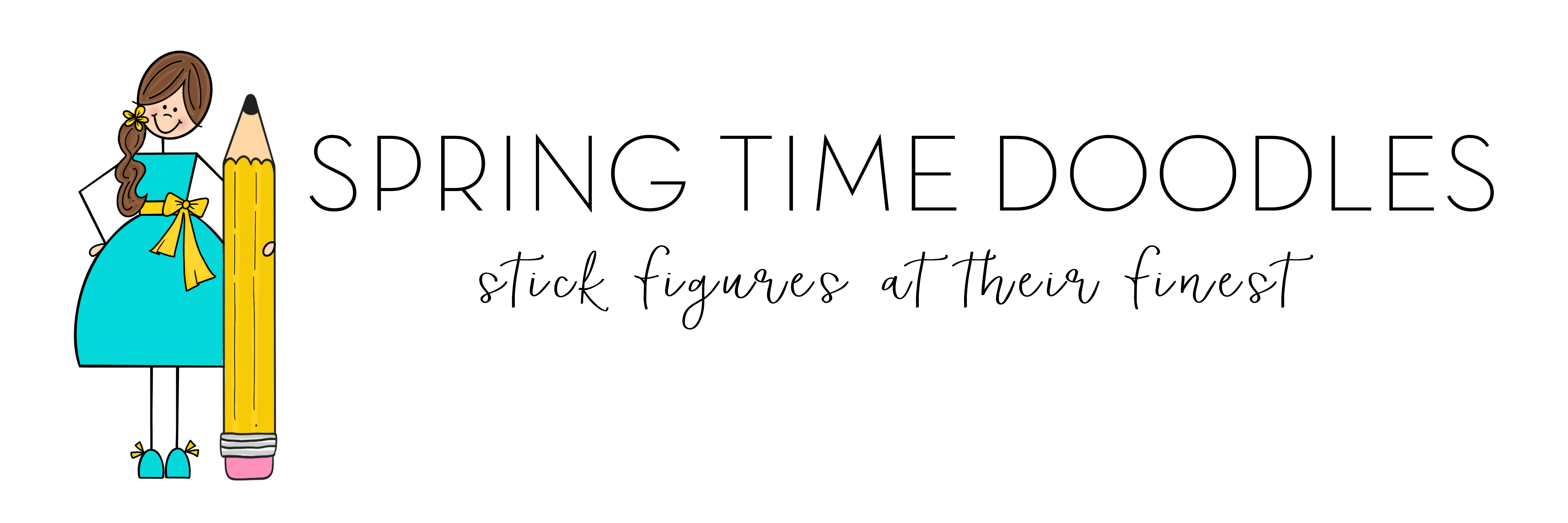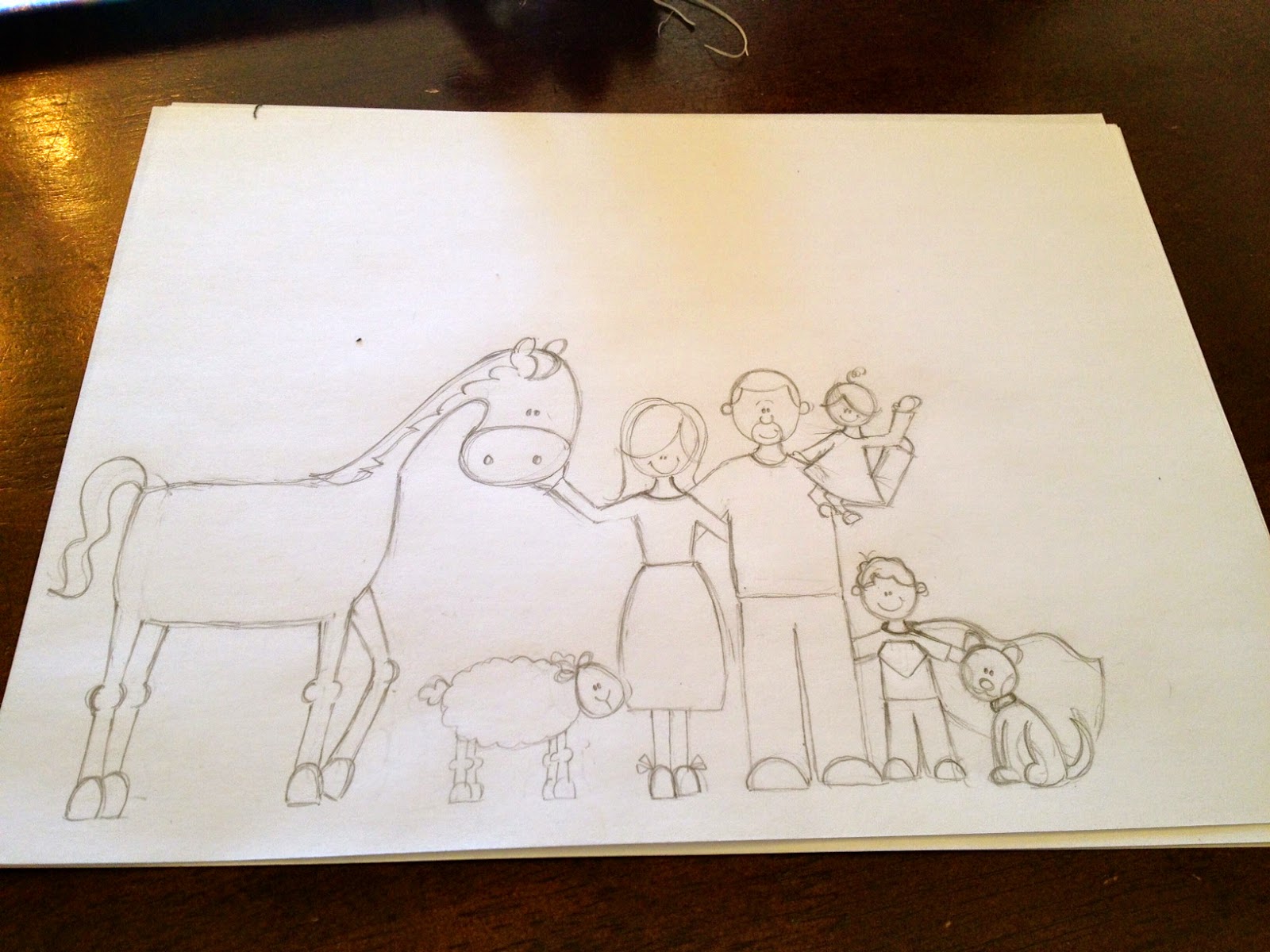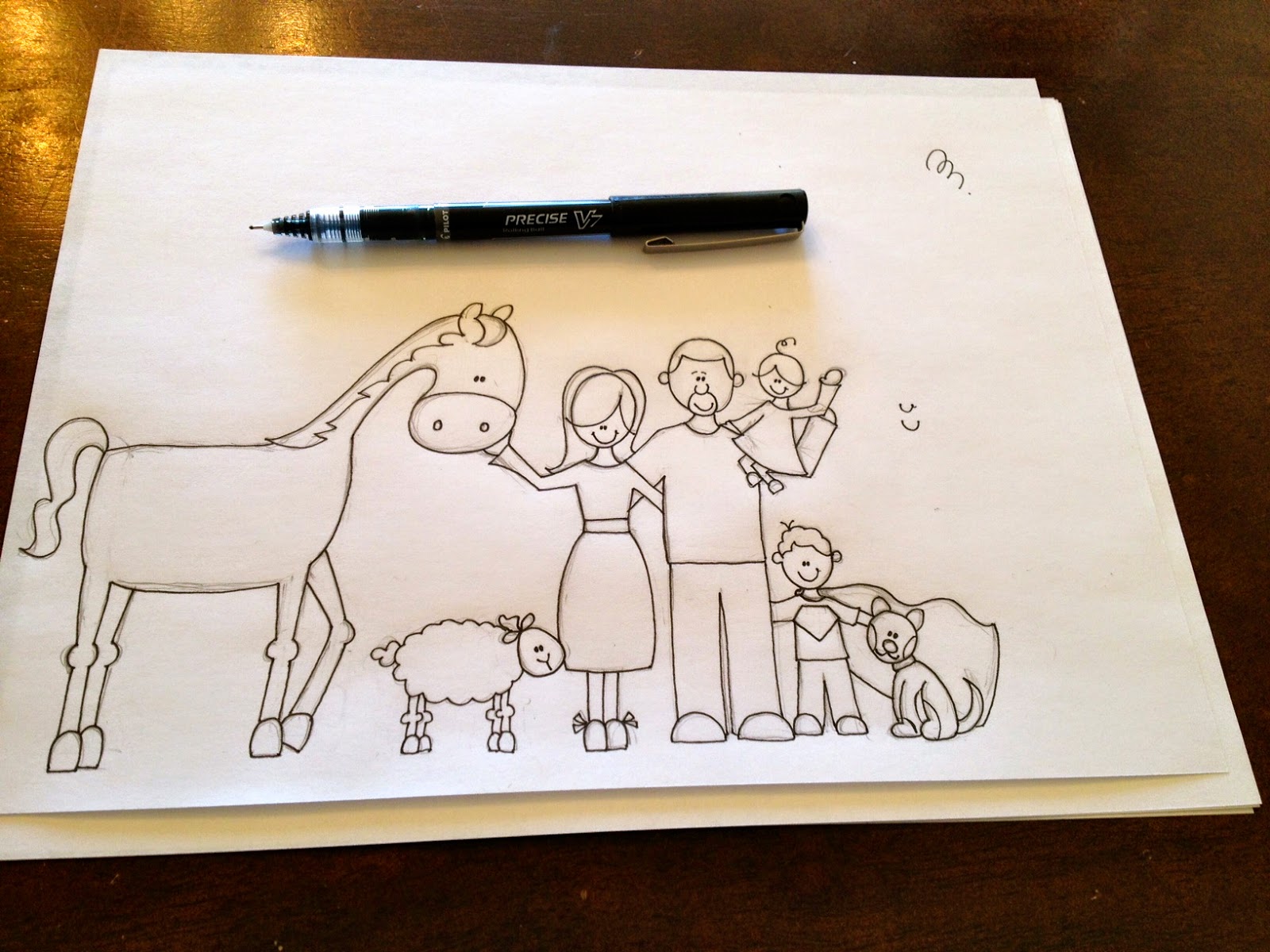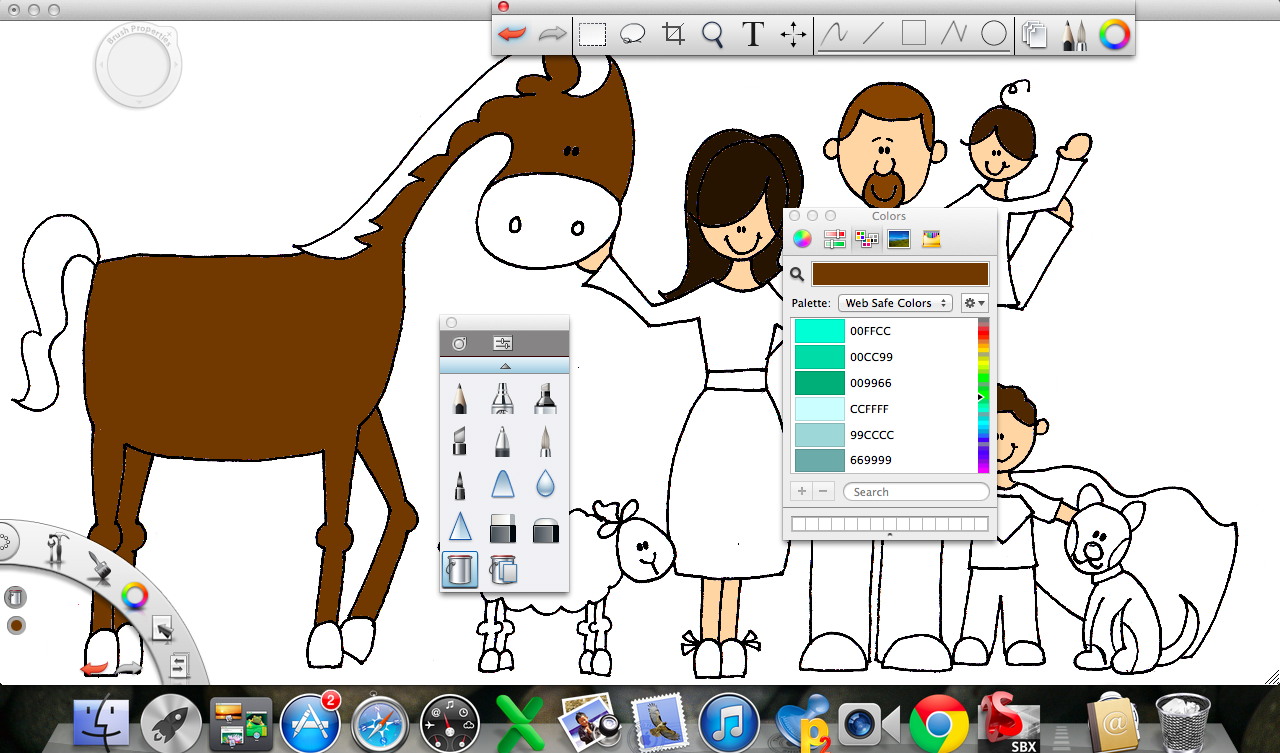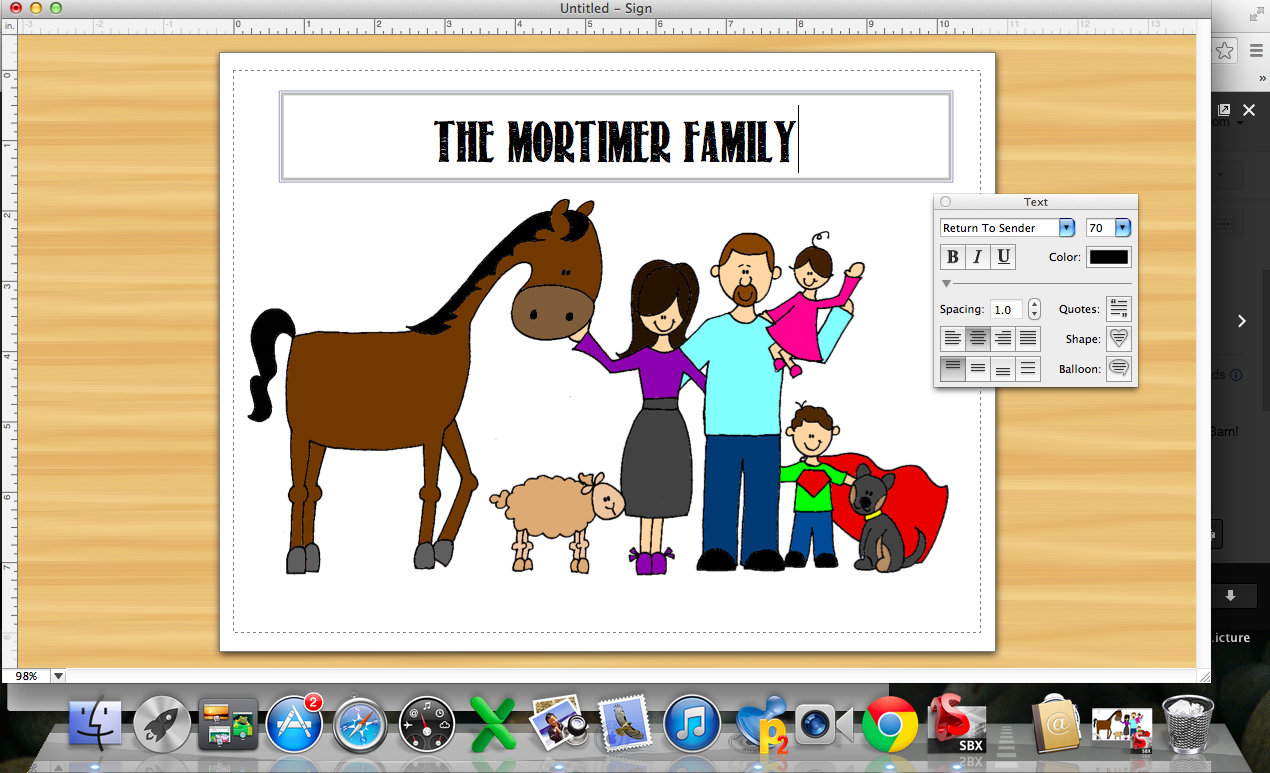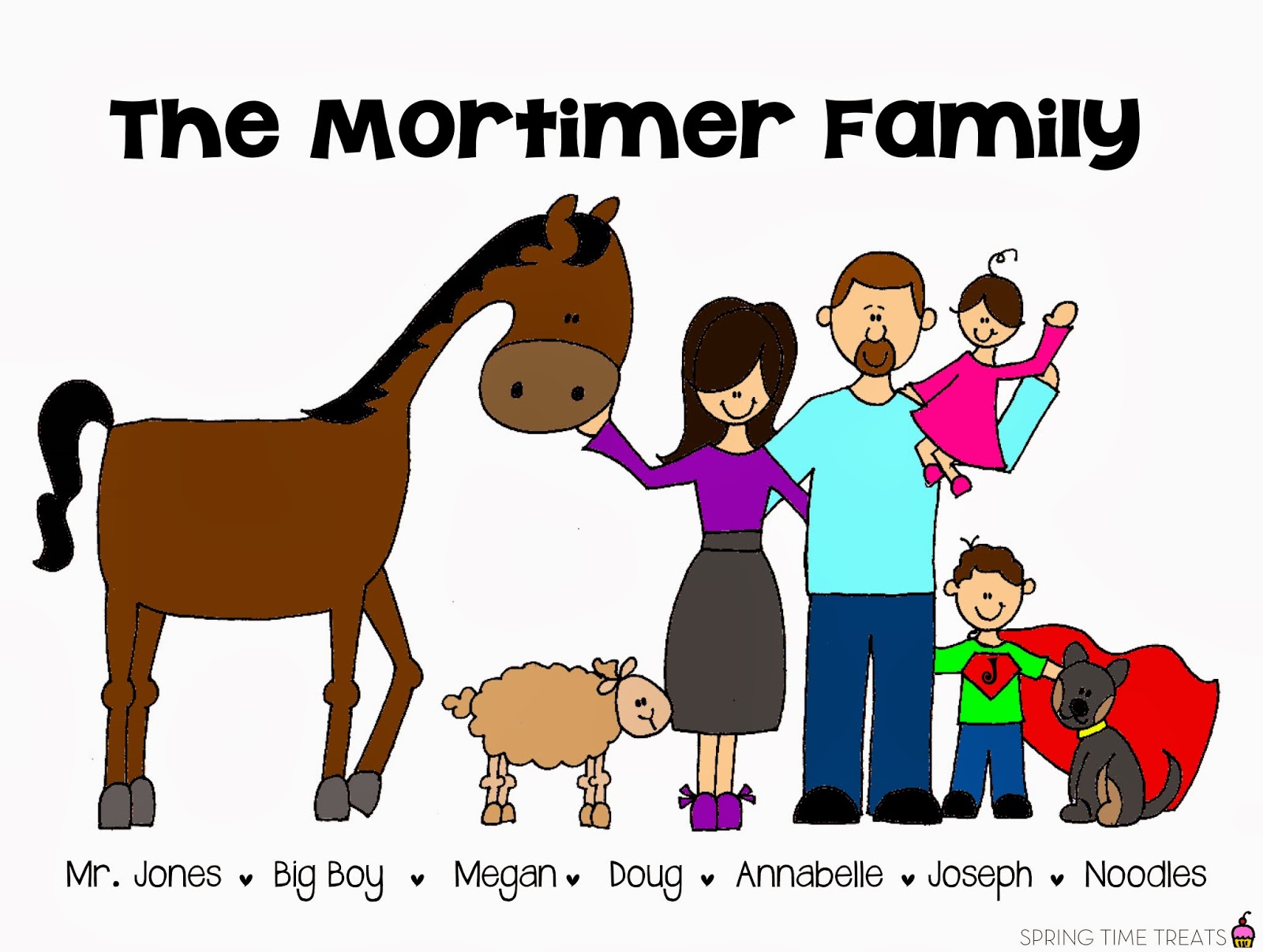I am often asked how I draw my pictures.
Short version . . .
A regular custom detailed family portrait takes between 3-8+ hours. Usually one or two hours sketching and re-sketching. Then I scan the picture into my computer and start the editing process (about 1 to 2 hours) where I clean up the picture and add color. When complete I e-mail the picture/proof to my client and we discuss any changes they need. A simple color change only takes a few minutes but sometimes the changes require a couple more hours of redrawing and tweaking. Sometimes depending on the research I need to do for a picture it can take longer.
I can sit and crank out a picture in one very long evening, but I like to take several days to work on it. I sketch it in one sitting and then come back to it another day with fresh eyes and I see changes I want to make. I usually ask for a week to finish a picture, so there is enough time for the customer and I to correspond a couple times, but I can speed up the process if needed.
Long version . . .
(I would love any input on better programs or tools to use!)
First I sit at my desk in my new office . . da . . da. . . daaaa . . . doesn't it look great! Painting stripes on the wall are not as easy as it looks, whew. My wonderful friend made this custom frame for my logo. She did an amazing job.
(note: my desk never looks this clean. I had to take piles and piles of paper and random stuff off the desk first, but we'll pretend I'm always this organized. And see those cute paper roses? That's from my hilarious husband when he forgot Valentine's Day or Mother's Day, can't remember now, and hurried and made these flowers in the middle of the night. Yep, paper doesn't wilt and die. My favorite flowers yet - thanks hun.)
So I sit at my desk. Actually, I can't draw at my desk. What? It's just a simple folding table but it has a rough texture so . . . I'm back at the kitchen table drawing. But it's the best place to be. I do edit the pictures in this room. I'm on the look out for a long table with a smooth texture.
My tools are, paper, pencil, nice pen (the expensive $3.00 kind that are hidden away from my little children), my macbook (I love my mac) and a stylist (Monoprice professional tablet). My older brother gave me this stylist and it is awesome. But even though I have tried I can't get the detail the same as I can on paper and pencil. So I only use the stylist when I am editing on the computer.
When I receive an order (usually on etsy.com) I ask for descriptions but sometimes the descriptions come as "mom, dad, blond daughter and son." hum . . . that doesn't help me draw the family. Even a list of descriptions always leaves something out, like heights, hair styles, facial hair, etc, so I have started to ask for family photos and it helps TONS. I look at the photos and still ask for as many details as they can give me, the more the better and then I try to fit in as many as I can.
This example comes from Megan in Australia. She sent wonderful pictures of her family that helped. She wanted her horse in the picture, their adoptive lamb that thinks he's their dog, her son loves super hero stuff, cute little girl and their sheep dog.
I start off with paper and pencil. Yep, old school. I draw the heads and try make sure the picture looks symmetrical. I got ahead of myself with this picture, and drew the whole horse first. Usually I sketch everything and then add detail. Dang cute horse, you distracted me.
Once I figure out where I want everyone then I start adding detail
I add faces last. That always makes the picture come to life.
Then my least favorite part. After all this time I still get shaky hands when I pull out the pen. One wrong move with the pen and it doesn't look as good. I have to make sure no one is eating cheerios at the table or even running past me to make the table bump. So that usually means I whip out the pen late at night when the babies are sleeping.
Then I erase the pencil marks and scan the picture into my computer. My scanner is just a simple all in one, scanner/copier/printer Cannon MP250. I'm guessing a better scanner would scan better, or are they pretty much the same?
From there I insert the picture into Sketch Book Express. It's a program I found that I like for now. I lose some of the quality of the picture when I insert the photo. Hum . . . I would love to try something different. This is where I would love input on a different program to use. I feel very limited with this program, but now that I am use to it I haven't looked at any others.
In this program I can enter colors with the click of the mouse. People often feel bad asking me to change a shirt or hair color, but that is probably the easiest change. This is where I secretly pull out my awesome little stylist to help with shading. If the children see it they go bananas asking to use it.
I have learned that colors look different on every computer. I once colored a lady's dress a beautiful sage color and when I e-mailed the proof to her she was so very nice, but asked if her dress could not be NEON green. Ha Ha. But who doesn't love to wear neon green. I try to use subtle colors and always ask for color preferences.
From there I insert the edited picture into The Print Shop 2. This is an old program, something I have used probably since high school but I love it. It is more for projects like cards, but I like to use it to center my pictures and add text. From there I can export the picture in several formats, jpeg, png, pdf, and a few more.
Here is the picture exported in jpeg. I e-mail the file to my client/customer and we discuss any changes they need. Then after I e-mail them the final picture they can print it from home or send it off to be printed at a print store. (It doesn't have this grey background, but for some reason all my pictures on blogger have this grey back ground. hum . . . )
And here is the picture displayed a couple different ways.


Here are my struggles. Once I draw the picture with pen it's really hard to change details, like make a person taller or even change a hair style. I have to go back to the original physical drawing and sometimes I can draw a change on top of the original picture, scan it in and then edit it, but sometimes I have to draw the whole picture again. It's especially hard to make changes when all the family members are touching, like in this family picture. If they are separate and not touching I could just redraw one family member, but it looks more realistic when the family members are touching, hand around shoulder, etc. So my tip to customers is to give as many details as they can, I'm never offended when someone sends a paragraph of details or 10 pictures of their family. The more the better.
Another struggle: I've already mentioned this, but I would love to learn to use different programs. I wish I had studied graphic design in college, I have even thought about taking a couple night classes offered at the local tech school. I would love input on different programs and tools you have tried and like.
So there you have it. How I draw a picture. It has changed over the past 3 years, and I'm sure it will keep changing.